New bug-fix for 2.4. YAY!!!
http://gimp.org/downloads/
Read more on this article...
Tuesday, December 18, 2007
Great Color Chart
This is a really easy to find if you do a quick search, but I just fell in love with this chart!!! It tells you Hex codes and RGB codes for any color you want!
Link: Here Read more on this article...
Link: Here Read more on this article...
Monday, December 17, 2007
130 Ultimate Web 2.0 Gimp Gradients--SGlider12
Hey everyone! SGlider12 did the Gimp community a huge favor by converting all these Web 2.0 Gradients! Here's a link, and if you want to give thanks, visit her blog here!
Here's the Gimper.net topic for ya. Read more on this article...
Here's the Gimper.net topic for ya. Read more on this article...
How to Create Cool Signatures
A TUT on how to make a cool signature.
1. Open Gimspter (GIMP)
2. Go to File>New then change the width to 400 and the height to 150. (This is the requirements for most forums)
3. (optional, but if u add it, it looks supa cool) This feature is called flames. It adds affect to almost everything. But who knows, maybe it just to cool for you. To add flames go to
Filters>Render>Nature>Flame.
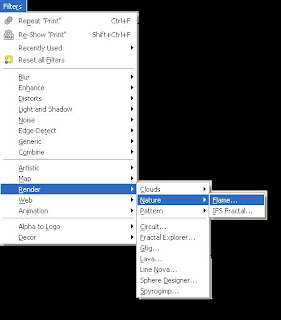 4. Now you should see a screen pop-up.
4. Now you should see a screen pop-up.
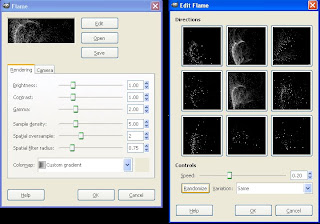 Pick a flame you like by hitting randomize. Once you have picked a flame you like, change the camera angle by hitting the camera tab. Adjust zoom, X, or Y.
Pick a flame you like by hitting randomize. Once you have picked a flame you like, change the camera angle by hitting the camera tab. Adjust zoom, X, or Y.
5. It may take a wile to load your flame if your signature is big, so be patient. Once its loaded, it should look similar to this.
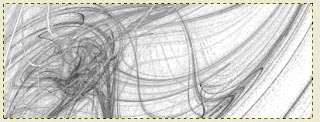 8. Yes its dul, but lets color it!!!! This is the fun part.....go to colors>colorize and choose your COLOR!!!!!!!!!!!!!!!
8. Yes its dul, but lets color it!!!! This is the fun part.....go to colors>colorize and choose your COLOR!!!!!!!!!!!!!!!
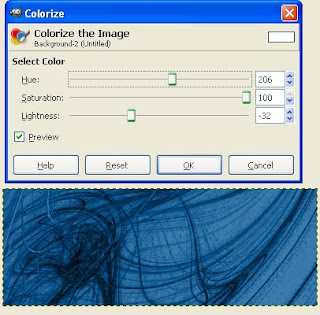 YAY!!!!
YAY!!!!
9. Now add a picture!!!!!! FUN!!!! To do this, pick a picture from google image or somewhere else and put it in a -NEW- gimp window. Edit it, and then paste it in your sig.
10. Ok, your done....simple sig. Here are a few products...
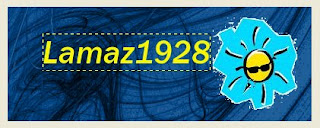
 Thanks for reading :D:D
Read more on this article...
Thanks for reading :D:D
Read more on this article...
1. Open Gimspter (GIMP)
2. Go to File>New then change the width to 400 and the height to 150. (This is the requirements for most forums)
3. (optional, but if u add it, it looks supa cool) This feature is called flames. It adds affect to almost everything. But who knows, maybe it just to cool for you. To add flames go to
Filters>Render>Nature>Flame.
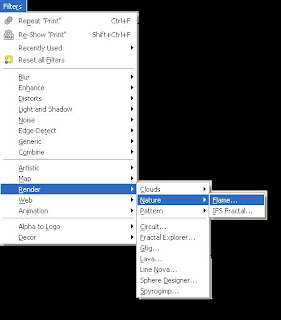 4. Now you should see a screen pop-up.
4. Now you should see a screen pop-up.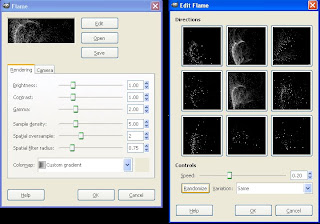 Pick a flame you like by hitting randomize. Once you have picked a flame you like, change the camera angle by hitting the camera tab. Adjust zoom, X, or Y.
Pick a flame you like by hitting randomize. Once you have picked a flame you like, change the camera angle by hitting the camera tab. Adjust zoom, X, or Y.5. It may take a wile to load your flame if your signature is big, so be patient. Once its loaded, it should look similar to this.
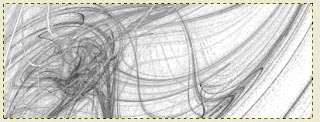 8. Yes its dul, but lets color it!!!! This is the fun part.....go to colors>colorize and choose your COLOR!!!!!!!!!!!!!!!
8. Yes its dul, but lets color it!!!! This is the fun part.....go to colors>colorize and choose your COLOR!!!!!!!!!!!!!!!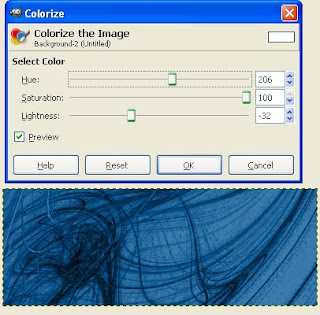 YAY!!!!
YAY!!!!9. Now add a picture!!!!!! FUN!!!! To do this, pick a picture from google image or somewhere else and put it in a -NEW- gimp window. Edit it, and then paste it in your sig.
10. Ok, your done....simple sig. Here are a few products...
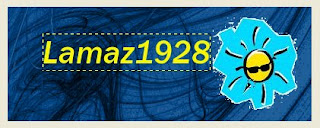
 Thanks for reading :D:D
Read more on this article...
Thanks for reading :D:D
Read more on this article...
Sunday, December 16, 2007
Sparkling Text Tutorial
This is something I came up with just a few minutes ago. It won't wow anyone to the point of hiring you to do graphic design for them, and it isn't animated, but I think if you tweak it a little you can come up with reasonable results.
Open any sized document. The size depends on what text you want or on the rest of your project. I am using a default 420x300.
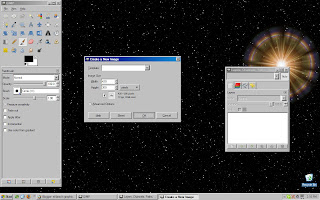
You have that open, so type your text on the canvas.
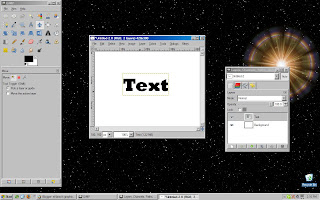
Now to make it sparkly, go to "Filters">"Noise">"HSV Noise..." and change the settings around until you get something you like.
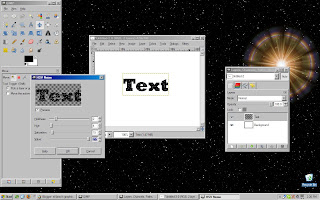
Now to make a starlike sparkle go to "Filters">"Light and Shadow">"Sparkle" and play around with the settings until it looks good.
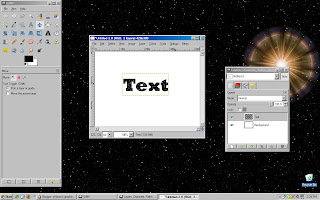
I know its a bit hard to see in the pictures, but if you click the images, it will be clear. Thanks for reading my blog!
(C) 2007 El Llama Read more on this article...
Open any sized document. The size depends on what text you want or on the rest of your project. I am using a default 420x300.
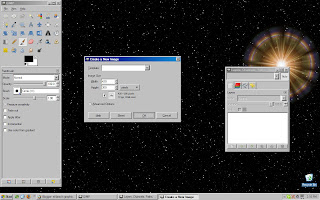
You have that open, so type your text on the canvas.
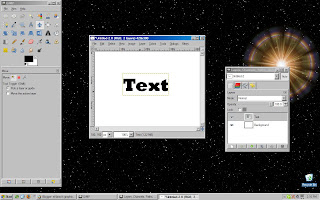
Now to make it sparkly, go to "Filters">"Noise">"HSV Noise..." and change the settings around until you get something you like.
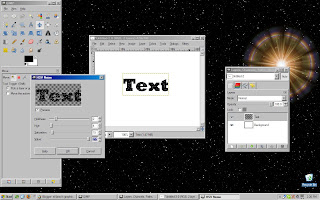
Now to make a starlike sparkle go to "Filters">"Light and Shadow">"Sparkle" and play around with the settings until it looks good.
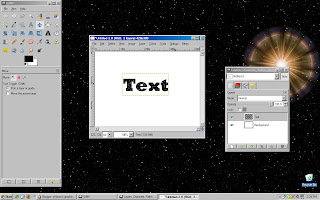
I know its a bit hard to see in the pictures, but if you click the images, it will be clear. Thanks for reading my blog!
(C) 2007 El Llama Read more on this article...
Saturday, December 15, 2007
Galaxy
A simple starfield with a largish sun in the foreground. Took like 3 minutes to make. Read more on this article...
Read more on this article...
 Read more on this article...
Read more on this article...
My New Blog
Hello! I'm Jake, a Czech-American designer from the US. Of course, when I say designer, I don't mean I'm a veteran. I am still inexperienced, but I am hungry for more knowledge. I also write for another blog, Technoworld.
I'm a moderator on a great website about the GIMP, gimper.net.
Go check it out, you will most likely learn something. Read more on this article...
I'm a moderator on a great website about the GIMP, gimper.net.
Go check it out, you will most likely learn something. Read more on this article...
Subscribe to:
Comments (Atom)



