1. Open Gimspter (GIMP)
2. Go to File>New then change the width to 400 and the height to 150. (This is the requirements for most forums)
3. (optional, but if u add it, it looks supa cool) This feature is called flames. It adds affect to almost everything. But who knows, maybe it just to cool for you. To add flames go to
Filters>Render>Nature>Flame.
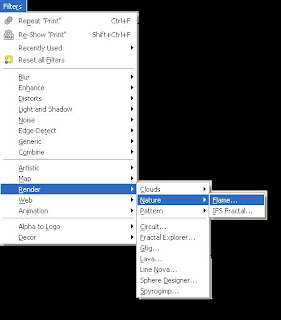 4. Now you should see a screen pop-up.
4. Now you should see a screen pop-up.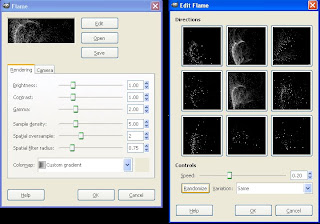 Pick a flame you like by hitting randomize. Once you have picked a flame you like, change the camera angle by hitting the camera tab. Adjust zoom, X, or Y.
Pick a flame you like by hitting randomize. Once you have picked a flame you like, change the camera angle by hitting the camera tab. Adjust zoom, X, or Y.5. It may take a wile to load your flame if your signature is big, so be patient. Once its loaded, it should look similar to this.
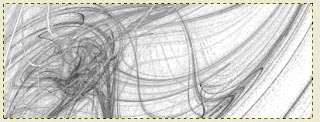 8. Yes its dul, but lets color it!!!! This is the fun part.....go to colors>colorize and choose your COLOR!!!!!!!!!!!!!!!
8. Yes its dul, but lets color it!!!! This is the fun part.....go to colors>colorize and choose your COLOR!!!!!!!!!!!!!!!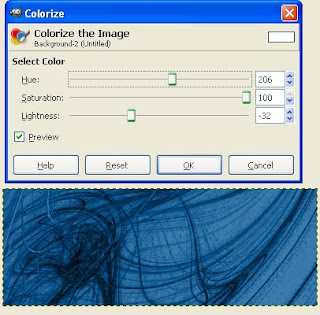 YAY!!!!
YAY!!!!9. Now add a picture!!!!!! FUN!!!! To do this, pick a picture from google image or somewhere else and put it in a -NEW- gimp window. Edit it, and then paste it in your sig.
10. Ok, your done....simple sig. Here are a few products...
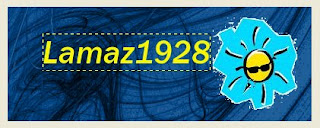
 Thanks for reading :D:D
Thanks for reading :D:D



No comments:
Post a Comment