Open any sized document. The size depends on what text you want or on the rest of your project. I am using a default 420x300.
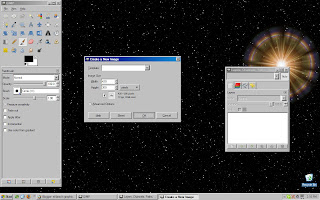
You have that open, so type your text on the canvas.
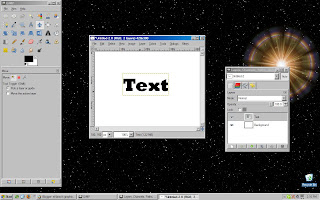
Now to make it sparkly, go to "Filters">"Noise">"HSV Noise..." and change the settings around until you get something you like.
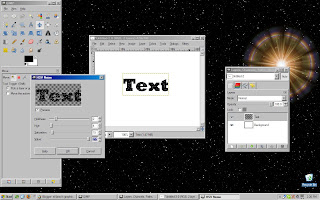
Now to make a starlike sparkle go to "Filters">"Light and Shadow">"Sparkle" and play around with the settings until it looks good.
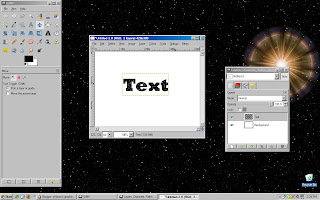
I know its a bit hard to see in the pictures, but if you click the images, it will be clear. Thanks for reading my blog!
(C) 2007 El Llama



Nice effect
ReplyDeletegreat tut!
ReplyDeleteThanks all of you :D
ReplyDelete